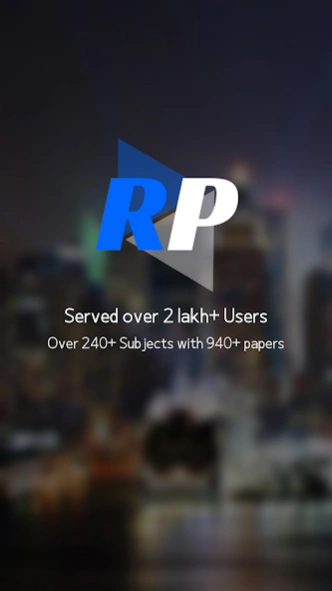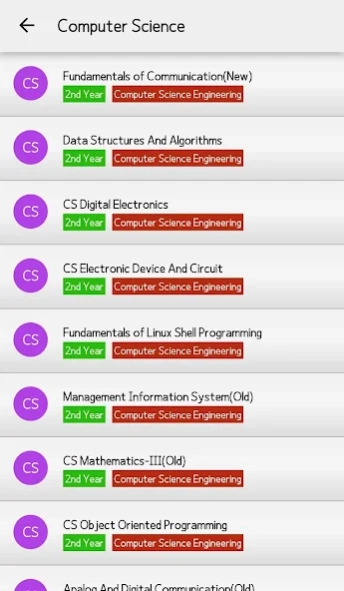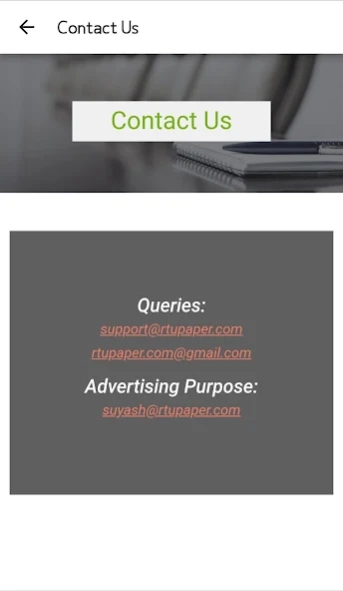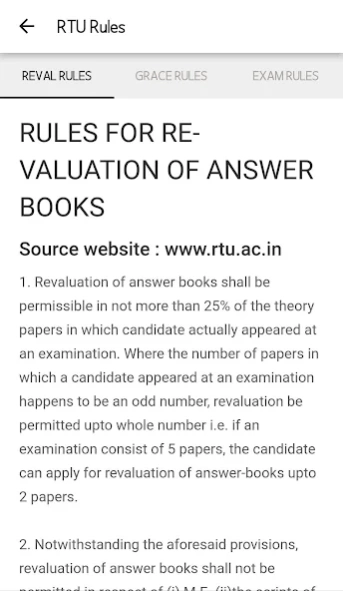RTU Paper 1.0.13
Continue to app
Free Version
Publisher Description
RTU Paper - The Official RTU Paper App for Previous RTU Papers, Syllabus, Rules & Result.
RTU Paper is the Biggest Portal for providing previous year papers of Rajasthan Technical University (RTU). The app contains questions papers categorized branch wise. Never rush for previous papers book. Download and view Previous year papers directly on your smartphone.
RTU PAPER APP IS A FREE APP WITHOUT ADS. WE WORK HARD TO COLLECT AND PROVIDE FREE PAPERS TO YOU. THIS PLATFORM IS MADE FOR YOUR EASE SO RATE US ON PLAY STORE ACCORDINGLY.
With this App, you can get papers free of cost sitting at the comfort of your room or hostel right from mobile platform. We will cover the following branches of Bachelor of Technology (B.Tech) at present:
• Civil Engineering
• Computer Science Engineering
• Electronics & Communication Engineering
• Electrical Engineering
• Mechanical Engineering
Features:
• RTU Papers
• RTU Rules
• RTU Syllabus
• RTU Calendar
• RTU TimeTable
• RTU Contact Details
• RTU Register Complaint
• RTU Result ESuvidha direct view
About RTU Paper
RTU Paper is a free app for Android published in the Reference Tools list of apps, part of Education.
The company that develops RTU Paper is RTU Paper. The latest version released by its developer is 1.0.13.
To install RTU Paper on your Android device, just click the green Continue To App button above to start the installation process. The app is listed on our website since 2018-05-27 and was downloaded 4 times. We have already checked if the download link is safe, however for your own protection we recommend that you scan the downloaded app with your antivirus. Your antivirus may detect the RTU Paper as malware as malware if the download link to com.rtupaper.suyash.rtupaper is broken.
How to install RTU Paper on your Android device:
- Click on the Continue To App button on our website. This will redirect you to Google Play.
- Once the RTU Paper is shown in the Google Play listing of your Android device, you can start its download and installation. Tap on the Install button located below the search bar and to the right of the app icon.
- A pop-up window with the permissions required by RTU Paper will be shown. Click on Accept to continue the process.
- RTU Paper will be downloaded onto your device, displaying a progress. Once the download completes, the installation will start and you'll get a notification after the installation is finished.